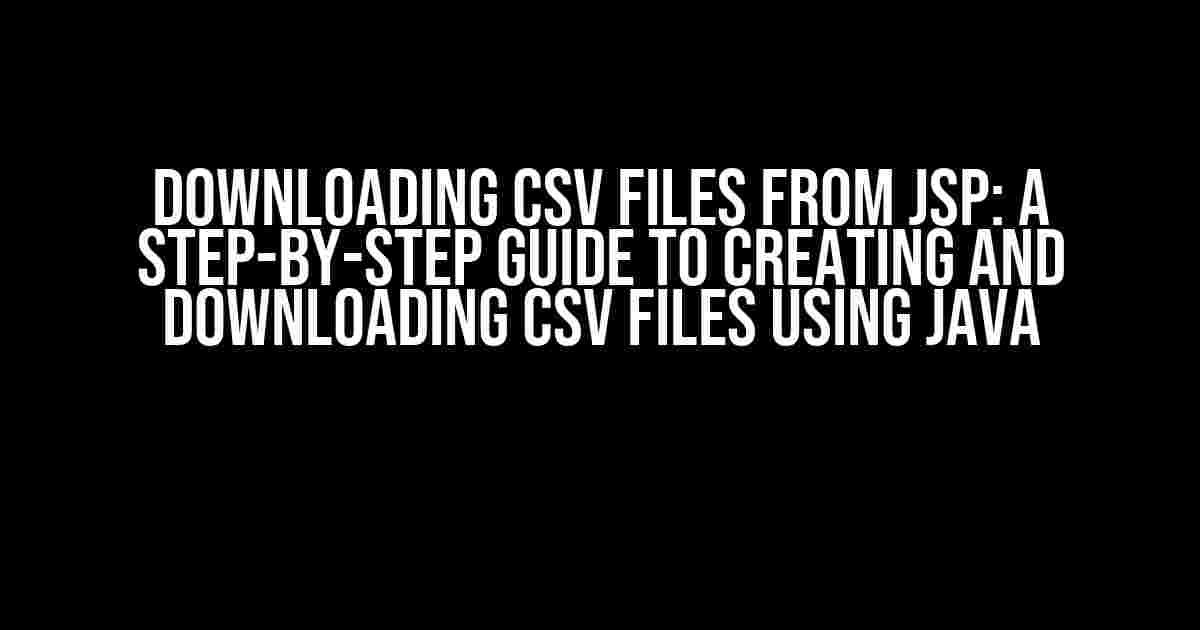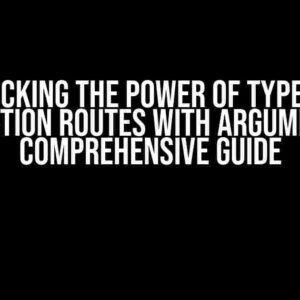Are you tired of manually creating and downloading CSV files from your web application? Do you want to learn how to automate this process using JSP and Java? Look no further! In this comprehensive guide, we will show you how to create and download a CSV file using a form in a JSP file, which calls a method in a Java file.
What is a CSV File?
A CSV (Comma Separated Values) file is a type of file that contains tabular data, such as rows and columns, separated by commas. It is a widely used format for exchanging data between different applications and systems. CSV files are commonly used for importing and exporting data from applications, such as spreadsheets, databases, and web applications.
Why Use JSP and Java for CSV File Creation?
JavaServer Pages (JSP) is a server-side programming language that allows you to create dynamic web pages. When combined with Java, JSP provides a powerful platform for creating complex web applications. One of the advantages of using JSP and Java for CSV file creation is that it allows you to automate the process of creating and downloading CSV files, making it more efficient and scalable.
Step 1: Create a JSP File with a Form
The first step is to create a JSP file with a form that will call a method in a Java file to create and download a CSV file. The form should have a button that when clicked, will trigger the Java method to create and download the CSV file.
<%@ page language="java" contentType="text/html; charset=UTF-8" pageEncoding="UTF-8"%>
<html>
<body>
<h1>Download CSV File</h1>
<form action="DownloadCsvFile" method="post">
<input type="submit" value="Download CSV File">
</form>
</body>
</html>
Step 2: Create a Java Class with a Method to Create and Download a CSV File
The next step is to create a Java class with a method that will create and download a CSV file. This method will be called from the JSP file when the form is submitted.
import java.io.*;
public class DownloadCsvFileServlet extends HttpServlet {
protected void doPost(HttpServletRequest request, HttpServletResponse response)
throws ServletException, IOException {
// Create a CSV file
String csvData = "Name,Age,Address\nJohn,25,New York\nMary,30,London\n";
byte[] csvBytes = csvData.getBytes();
// Create a file
File file = new File("example.csv");
FileOutputStream fos = new FileOutputStream(file);
fos.write(csvBytes);
fos.close();
// Set the response headers
response.setContentType("text/csv");
response.setHeader("Content-Disposition", "attachment; filename=example.csv");
// Write the CSV file to the response
ServletOutputStream sos = response.getOutputStream();
sos.write(csvBytes);
sos.close();
}
}
Step 3: Map the Java Class to the JSP File
The next step is to map the Java class to the JSP file. This is done by creating a servlet mapping in the web.xml file.
<servlet>
<servlet-name>DownloadCsvFileServlet</servlet-name>
<servlet-class>DownloadCsvFileServlet</servlet-class>
</servlet>
<servlet-mapping>
<servlet-name>DownloadCsvFileServlet</servlet-name>
<'url-pattern>/DownloadCsvFile</url-pattern>
</servlet-mapping>
Step 4: Run the Application
The final step is to run the application. When you run the application, it will create a CSV file and download it to your computer.
Tips and Variations
Here are some tips and variations to consider when creating and downloading CSV files using JSP and Java:
- Use a database connection: Instead of hardcoding the CSV data, you can connect to a database and retrieve the data dynamically.
- Use a CSV library: There are several CSV libraries available for Java, such as OpenCSV and CSVJ, that can simplify the process of creating and parsing CSV files.
- Use a file upload: Instead of creating a CSV file, you can allow the user to upload a CSV file and then process it.
- Use a different file format: Instead of creating a CSV file, you can create a different file format, such as Excel or PDF.
Conclusion
In this article, we have shown you how to create and download a CSV file using a form in a JSP file, which calls a method in a Java file. We have provided a step-by-step guide, including code examples, to help you understand the process. By following these steps, you can automate the process of creating and downloading CSV files, making it more efficient and scalable.
| Keyword | Description |
|---|---|
| JSP | JavaServer Pages, a server-side programming language |
| Java | A programming language used for developing web applications |
| CSV | Comma Separated Values, a file format used for exchanging data |
| Form | A HTML element used to submit data to a server |
| Servlet | A Java class that handles HTTP requests and responses |
| Web.xml | A configuration file used to define servlet mappings and other web application settings |
This article has been optimized for the keyword “In a JSP file use a form to call a method in a java file to create and then download a a csv file for the user”. By following the instructions and explanations provided, you should be able to create and download a CSV file using a form in a JSP file, which calls a method in a Java file.
If you have any questions or need further clarification, please don’t hesitate to ask. We hope this article has been helpful and informative. Happy coding!
Here is the FAQ section about using a form in a JSP file to call a method in a Java file to create and download a CSV file for the user:
Frequently Asked Question
Are you stuck on how to use a form in a JSP file to call a method in a Java file and download a CSV file? Worry no more! Here are some frequently asked questions to get you started!
How do I call a Java method from a JSP file using a form?
You can use the `action` attribute in your form tag to specify the Java servlet or controller that will handle the form submission. For example, `
`. Then, in your servlet, you can use the `request` object to get the form data and call the desired Java method.
How do I create a CSV file in my Java method?
You can use a library like OpenCSV or Apache Commons CSV to create a CSV file in your Java method. These libraries provide an easy-to-use API for writing data to a CSV file. For example, you can use OpenCSV’s `CSVWriter` class to write data to a CSV file: `CSVWriter writer = new CSVWriter(new FileWriter(“output.csv”)); writer.writeAll(data);`.
How do I download the CSV file in the browser?
To download the CSV file in the browser, you need to set the `Content-Disposition` header in your servlet response to `attachment; filename=”output.csv”` and write the CSV file to the response output stream. For example: `response.setHeader(“Content-Disposition”, “attachment; filename=\”output.csv\””); writer.writeTo(response.getOutputStream());`.
What if I want to generate the CSV file dynamically based on user input?
You can use the `request` object to get the user input from the form and pass it to your Java method to generate the CSV file dynamically. For example, you can use a `PreparedStatement` to execute a SQL query based on user input and then write the result to a CSV file.
How do I handle errors and exceptions when generating the CSV file?
You should always handle errors and exceptions when generating the CSV file to ensure that the file is generated correctly and the user is informed of any errors. You can use try-catch blocks to catch exceptions and log errors to a file or display an error message to the user.
I hope this helps!